Making my homelab server AI ready with Nvidia GPU — Part II
A End-to-End guide on GPU Passthrough
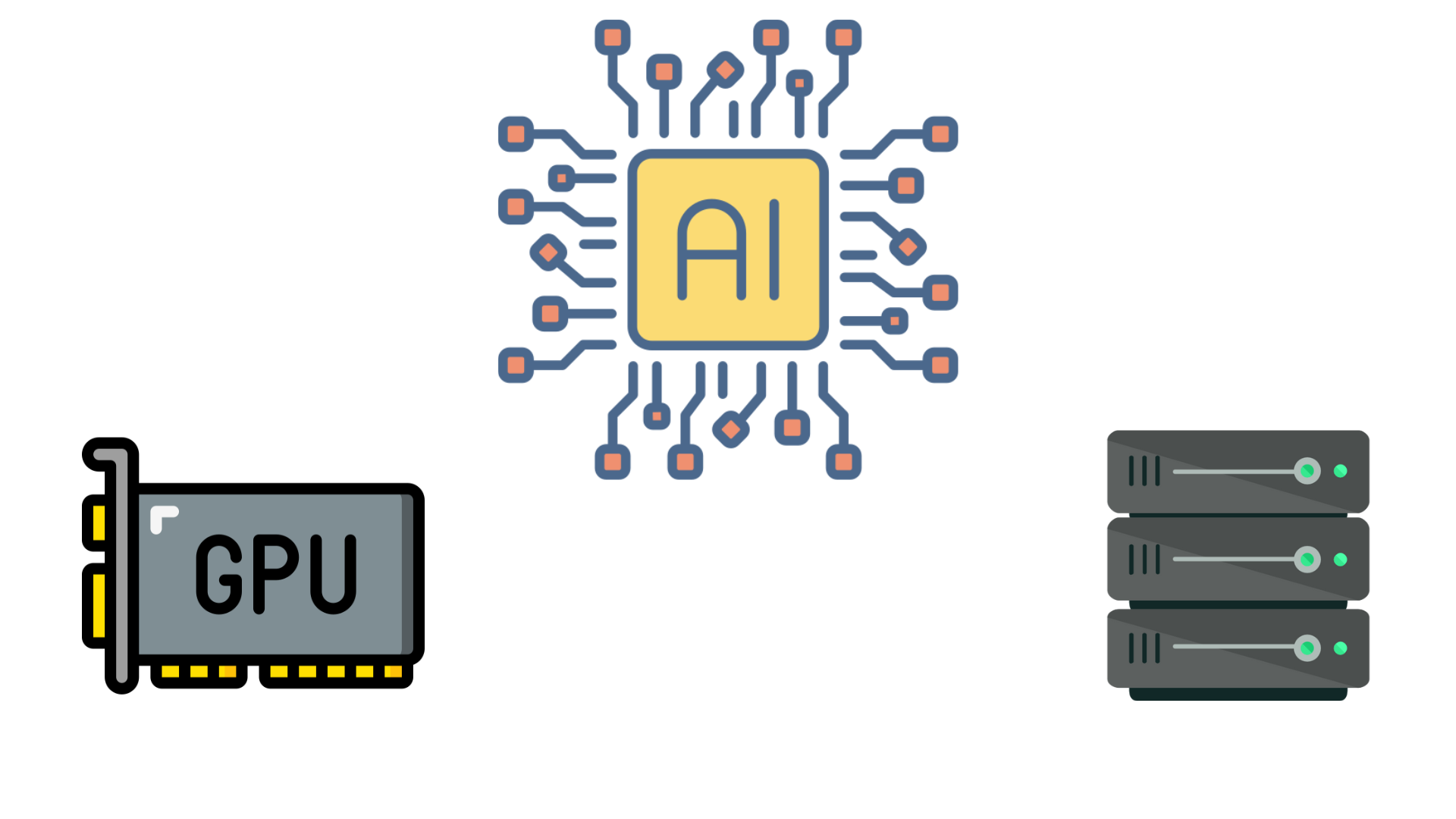
Since my previous post on GPU passthrough in Proxmox using Pulumi, I’ve made a significant improvements in my homelab automation stack. This blog post covers the migration to the latest Ubuntu image, kernel upgrades, enhanced cloud-init automation, and the usage of workflow using justfile.
Upgrading to the latest Kernel
The most notable change is the adoption of the Ubuntu 24.04 cloud image as the default VM template. This ensures improved hardware compatibility, and optimal support for AI workloads. The config.yml file now points directly to the official Ubuntu 24.04 cloud image.
proxmox:
username: root@pam
endpoint: https://192.168.1.235:8006/
nodename: proxmox
image_url: https://cloud-images.ubuntu.com/releases/24.04/release/ubuntu-24.04-server-cloudimg-amd64.img
This change makes sures that all new VMs will boot with the latest LTS release and kernel, which is essential for modern NVIDIA drivers.
Enhanced cloud-init
The cloud-init configuration has been modified to include,
-
NVIDIA driver auto install: The
runcmdsection now leveragesubuntu-drivers autoinstallfor automatic NVIDIA driver installation, ensuring GPU-enabled VMs are ready for AI workloads. -
Kernel and header installation: The script ensures the latest kernel and headers are present.
Centralized configuration
To streamline the deployment process, all environment specific settings are now centralized in config.yml (for cluster and node definitions) and .env (for sensitive data like passwords) added to gitignore. Pulumi code dynamically loads these configurations at runtime.
-
config.yml: Stores Proxmox credentials, endpoint, node name, and image URL. -
.env: Holds secrets such as the Proxmox password.
VM creation with GPU passthrough
When provisioning a VM that requires GPU access, the Pulumi Go code dynamically adjusts the VM specification. By setting HasGPU: true and specifying PCIe IDs, the correct passthrough configuration is automatically applied during provisioning.
if config.HasGPU {
args.Bios = pulumi.String("ovmf")
args.Machine = pulumi.String("q35")
var hostpcis vm.VirtualMachineHostpciArray
for i, pcieID := range config.PcieIDs {
hostpcis = append(hostpcis, vm.VirtualMachineHostpciArgs{
Device: pulumi.String("hostpci0"),
Pcie: pulumi.Bool(true),
Id: pulumi.String(pcieID),
Xvga: pulumi.Bool(i == 0),
})
}
args.Hostpcis = hostpcis
}
Automation with justfile
Using a Justfile allows you to define repeatable commands,
deploy:
pulumi up
preview:
pulumi preview
destroy:
pulumi destroy
refresh:
pulumi refresh
-
just up– Deploy or update the cluster -
just destroy– Tear down all the resources
Output
The output of nvidia-smi confirms NVIDIA GPUs are correctly detected and operational within the VM. This utility provides real-time details on GPU status, driver versions, memory usage, and running processes.
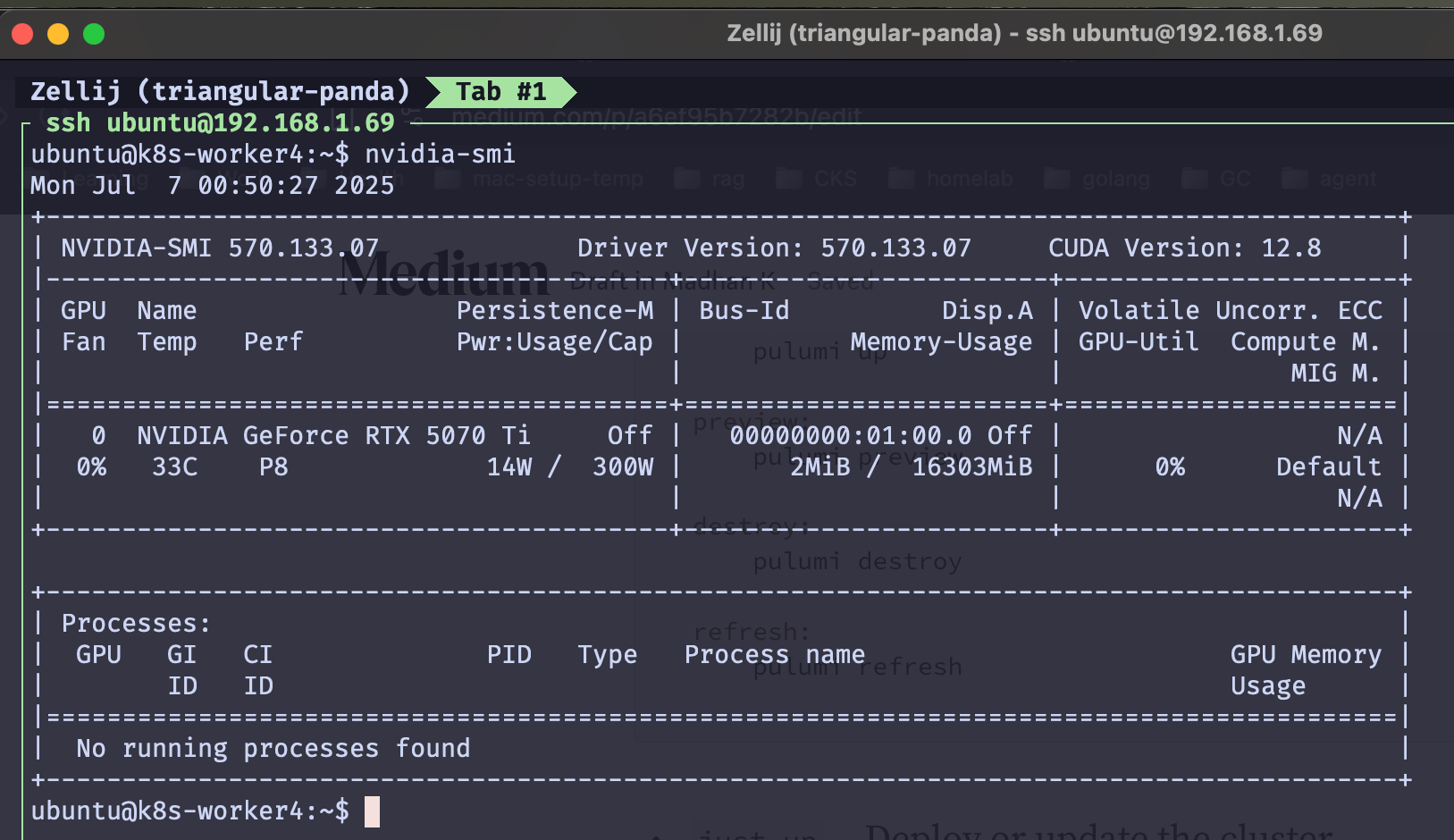
Originally published on Medium
🌟 🌟 🌟 The source code for this blog post can be found here 🌟🌟🌟
Reference:
[1] https://pve.proxmox.com/wiki/PCI_Passthrough